How to Fix QuickBooks Error 103
How to Fix
QuickBooks Error 103
QuickBooks Error 103 is a common issue faced by users while trying to connect their bank account to QuickBooks Online. It usually occurs when QuickBooks is unable to establish a secure connection to the bank’s website, often due to incorrect login credentials or an issue on the bank's end. If you are encountering Error 103, follow these steps to resolve the problem and resume your transactions smoothly.
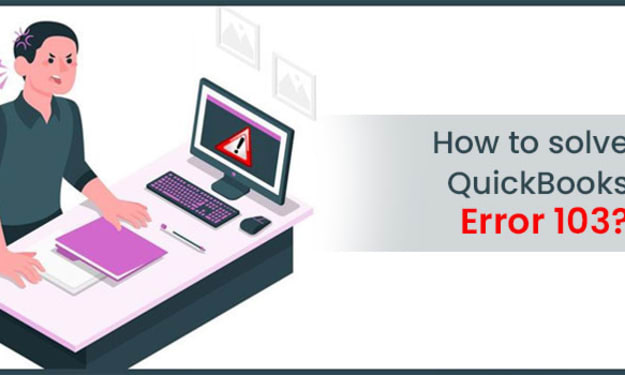
Steps to Fix QuickBooks Error 103
Verify Bank Login Credentials
- Double-check your bank account login credentials in QuickBooks Online.
- Make sure that you are using the correct username and password that works on your bank’s website.
- If you’re unsure, visit your bank’s website directly to reset your credentials.
Clear Your Browser’s Cache and Cookies
- Clear the cache and cookies from your browser, as they can sometimes interfere with QuickBooks’ connection to your bank.
- Use a different browser or an incognito/private window to access QuickBooks Online if the issue persists.
Check for Bank Maintenance or Downtime
- Sometimes, QuickBooks Error 103 can be caused by temporary issues at the bank’s end.
- Visit your bank’s website or contact customer support to check if the system is under maintenance or facing any technical difficulties.
Re-link Your Bank Account
- If the credentials are correct and there is no downtime at the bank’s side, try disconnecting and reconnecting your bank account in QuickBooks.
- Navigate to the “Banking” menu, select the account with the issue, and choose to disconnect or unlink it. Afterward, reconnect the account by entering your correct credentials.
Ensure Secure Connection
- Make sure that your internet connection is stable and secure. An unstable or weak connection can disrupt the communication between QuickBooks and your bank.
- Try switching to a different network to check if that resolves the issue.
Conclusion
QuickBooks Error 103 is typically caused by issues with login credentials, bank server issues, or security settings. By verifying your credentials, clearing cache, checking for downtime, and reconnecting your bank account, you can resolve the error and get back to your business operations. If the problem persists after following these steps, contact QuickBooks support for further assistance.
Common Causes for QuickBooks Error 103
QuickBooks Error 103 can be frustrating, but understanding its common causes can help resolve the issue efficiently. Below are some frequent reasons behind this error:
Incorrect Bank Login Credentials
One of the most common causes for QuickBooks Error 103 is entering incorrect login credentials. If your username or password is wrong, QuickBooks will fail to establish a connection with your bank.Bank Website Maintenance or Outages
Sometimes, QuickBooks Error 103 can occur due to temporary outages or maintenance work on the bank’s website. During such periods, QuickBooks cannot communicate with the bank to fetch your transaction data.Browser Cache and Cookies Interference
Accumulated cache and cookies in your browser can cause communication issues between QuickBooks and your bank’s website. These stored files might interfere with the authentication process, leading to Error 103.Poor Internet Connection
A weak or unstable internet connection can disrupt the data transfer between QuickBooks and your bank, triggering QuickBooks Error 103.Banking Platform Changes
If the bank has recently updated its security protocols or website structure, QuickBooks might not be compatible with the new system, resulting in Error 103.
By identifying these causes, you can take appropriate steps to fix QuickBooks Error 103 and ensure smooth banking transactions.
Frequently Asked Questions
QuickBooks Error 103 occurs when the software cannot establish a connection to your bank’s website due to issues like incorrect login credentials, temporary bank outages, or internet connectivity problems.
To fix QuickBooks Error 103, ensure that your bank login credentials are correct, clear your browser cache, check for any maintenance or outages on your bank’s website, and verify your internet connection.
Even if your login details are correct, QuickBooks Error 103 can occur due to temporary issues with the bank’s website, outdated browser settings, or interference from your internet connection.
Yes, QuickBooks Error 103 can be caused by your bank’s system undergoing maintenance or experiencing outages, preventing QuickBooks from connecting and retrieving data.
To rule out internet connection issues, make sure that your connection is stable and fast. If you’re using Wi-Fi, try switching to a wired connection or restarting your modem to improve connectivity.
These FAQs should help you address common concerns regarding QuickBooks Error 103 and guide you toward a solution.
If QuickBooks Error 103 continues after you’ve verified your login credentials, cleared your browser cache, checked your internet connection, and ensured there are no bank outages, try disconnecting and reconnecting your bank account in QuickBooks. If the issue persists, contact your bank to verify there are no issues on their end, or reach out to QuickBooks support for further assistance.
